VDI is a desktop computing environment where the user’s desktop is hosted on a remote server. This allows for centralized management of desktop computers and improved security and support. This article will explore how VDI works and some of its benefits to businesses and individuals.
Contents
- 1 What is Virtual Desktop Infrastructure, and How Does It Work?
- 2 The Benefits of Using VDI
- 3 How to Set Up a Virtual Desktop Infrastructure?
- 4 Things to Consider When Implementing VDI in Your Organization
- 5 How to Manage and Secure a VDI Environment?
- 6 The Future of Virtual Desktop Infrastructure
- 7 Summary
What is Virtual Desktop Infrastructure, and How Does It Work?
Virtual Desktop Infrastructure (VDI) is a virtualization technology that enables users to access a desktop operating system (OS) from a remote location. The desktop OS is stored on a central server and accessed over a network connection.
VDI is often used by businesses to give employees the ability to work remotely and provide a more secure and controlled environment for sensitive data. VDI can also be used for personal use, such as accessing a personal computer from a public kiosk or computer lab.
To use VDI, users must have a client machine that supports the necessary protocols, such as Remote Desktop Protocol (RDP) or Virtual Network Computing (VNC). The client machine can be a physical desktop PC, laptop, thin client, or smartphone.
Once the connection between the client and server is established, the user will be able to see and interact with their virtual desktop just as if it were located on their local machine.
The Benefits of Using VDI
VDI offers several benefits over traditional desktop computing, including improved security, centralized management, and increased flexibility.
Security
One of the most significant benefits of a professional VDI solution is that it provides a more secure environment for sensitive data. With VDI, all data is stored on the central server and accessed over a secure network connection. This means that there is no need to store data locally on each user’s machine.
In addition, VDI can help prevent data breaches by making it more difficult for unauthorized users to access sensitive information.
Centralized Management
Another benefit of VDI is that it allows for centralized management of desktop computers. IT administrators can easily deploy and update software and manage user permissions and security settings. In addition, VDI can help reduce the amount of time and money spent on desktop support.
Flexibility
VDI also offers increased flexibility for users. With VDI, users can access their virtual desktop from any location with an Internet connection. This means that users can work from home, at a coffee shop, or on the go. In addition, VDI can provide temporary access to a desktop for contractors or other temporary workers.
How to Set Up a Virtual Desktop Infrastructure?
There are a few things you’ll need to set up a Virtual Desktop Infrastructure.
- First, you’ll need a central server to host the virtual desktops. This server will need to be powerful enough to support the number of users accessing it.
- In addition, you’ll need a network connection that is fast and reliable.
- Finally, you’ll need client machines that support the necessary protocols, such as Remote Desktop Protocol (RDP) or Virtual Network Computing (VNC).
Once you have all of the necessary components, you can begin setting up your VDI infrastructure.
- The first step is to install the virtualization software on your central server. This software will create virtual environments for each user’s desktop.
- Next, you’ll need to set up the network connection between the server and the client machines.
- Finally, you’ll need to configure the client machines to connect to the server and access their virtual desktop.
Things to Consider When Implementing VDI in Your Organization
When implementing VDI in your organization, there are a few things you’ll need to keep in mind.
- Hardware Requirements for Central Server: To set up a VDI infrastructure, you’ll need a central server that is powerful enough to support the number of users accessing it.
- Network Connection: You’ll also need a fast and reliable network connection between the server and the client machines.
- Configuring Client Machines: You’ll need to configure the client machines to connect to the server and access their virtual desktop. This may require installing additional software or making changes to firewall settings.
- Training for Users: It’s essential to provide training for users on using the VDI system. This will help ensure that they can take full advantage of its features and benefits.
- Policies and Procedures: Be sure to put policies and procedures in place for managing and using the VDI system. This will help ensure that it is used correctly and effectively.
- Backup and Disaster Recovery: It’s essential to have a backup and disaster recovery plan for your VDI environment. This will help ensure that you can recover from any problems.
- Monitoring: Finally, you’ll need to monitor the VDI environment regularly. This will help you identify any potential issues or problems.
How to Manage and Secure a VDI Environment?
A VDI environment can be a complex and resource-intensive undertaking, so carefully planning and designing your deployment is essential.
One key consideration is how you will manage and secure user access to the virtual desktop pool.
- One option is to use Active Directory Groups to control access. This approach can be convenient and effective, but it requires careful planning and management to avoid potential security risks.
- Another option is to use a Virtual Private Network (VPN) to encrypt and secure user traffic. This approach can be more complex to configure, but it provides an additional layer of security for your VDI environment.
Whichever approach you choose, it’s essential to consider how you will manage and secure user access to ensure that your VDI deployment is successful.
The Future of Virtual Desktop Infrastructure
The future of virtual desktop infrastructure (VDI) is shrouded in potential but fraught with uncertainty.
VDI may provide the backbone for a more mobile and productive workforce in the coming years, or it may fall prey to the same limitations that have held it back in the past. Much will depend on the ability of developers to address the challenges posed by VDI, such as performance issues and high costs.
However, there are reasons to be optimistic about the future of VDI. Advances in technology are making it possible to deliver a richer user experience, and the rise of cloud desktops are making it more affordable than ever before.
As organizations seek to improve productivity and reduce costs, VDI may finally emerge as a viable option. Only time will tell what the future holds for this promising technology.
Summary
Virtual desktop infrastructure (VDI) is a desktop computing environment where the user’s desktop is hosted on a remote server. This allows for centralized management of desktop computers and improved security and support.
This article has explored how VDI works and some of its benefits to businesses and individuals. We’ve also looked at some things to consider when implementing VDI in your organization. VDI can be a powerful tool for improving productivity and reducing costs with careful planning and execution.
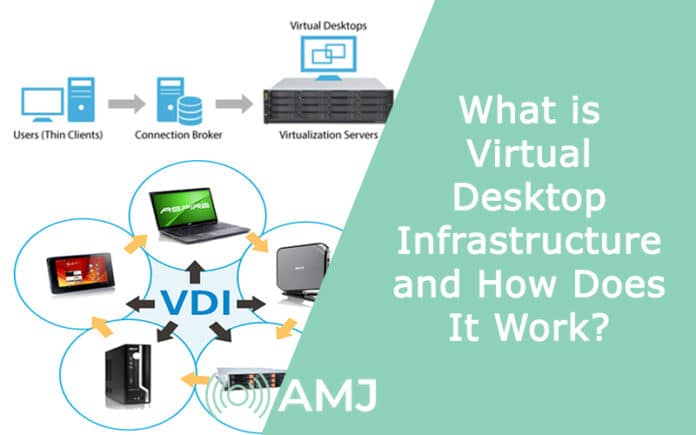











![Index of Money Heist [Season 1, 2, 3 & 4 – All Episodes, Cast and Plot] Index of Money Heist](https://www.asiamediajournal.com/wp-content/uploads/2021/05/Index-of-Money-Heist-3-100x70.jpg)