If you are one of those who have grown tired with the Android technology and want to move on to the land of Apple, then you need to find solutions on how you can move the apps from Android to iPhone. When you are using a particular Android phone, you get used to the apps and services that are offered by Android. When you migrate to iPhone, it is a completely new technology, and most of the time; you might miss the apps that were available with Android.
When you are all prepared to abandon your Android phone, you should consider some of the data and apps that are worth considering into your new iPhone. Moving data between two different platforms is a tedious job, however, this article would try to help you and make the job easier. The smart applications about which we have mentioned below would help you transfer the apps from Android to iPhone seamlessly. They are easy to follow and you need not be a tech expert to follow the steps mentioned here.
Use MobileTrans – Copy Data to iOS
If you want to transfer data directly from Android to iPhone, you should try this one-stop solution of MobileTrans – Copy Data to iOS. It can move 11 kinds of data like apps, calendars, contacts, photos, videos, call logs, backlists, messages, music, and many more. It is compatible with all the leading Android and iOS devices; hence, you do have to face any agreement issues. It supports devices that run on the latest technologies such as iOS 13 and Android 9. You simply need to follow the below-mentioned steps to get your valuable data transferred.
- First, you need to connect both the iOS and Android devices using a USB cable and connector. Once the connection to your iPhone is established, you have to trust the connected device and allow the required access.
- Next, when the devices are connected, launch the application to view the status. Select the type of data that you want to transfer and click on the “start importing” button.
- Finally, you just need to wait for a few minutes to get your selected data transferred to your iPhone. Once the process is complete, you will be notified and you can start accessing the data on your new device.
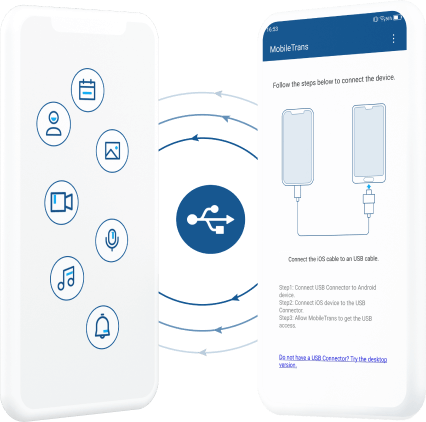
Read more: How To Recover Permanently Deleted Messages On Facebook Messenger?
Apple’s app – Move to iOS
Apple has introduced a native solution named “Move to iOS” to help its users to move into a new iPhone from the Android forum. To make use of the app, you simply need to download it on your Android device. The app is readily available on the Play store. Move to iOS would help you to transfer various data like bookmarks, contacts, messages, and messages. You will get the option to transfer apps from Android to iPhone while you are setting up a new device.
- First, you need to visit the play store on your Android phone and install the app of Move to iOS. When the download is complete, initiate its device setup. After that choose the data that you want to move from Android to iPhone.
- Next, place both the devices close to each other and keep the Bluetooth and Wi-Fi features enabled. Launch the app of Move to iOS on your phone and click on the “Continue” button to move further.
- You will receive a one-time code displayed on your iPhone and you have to enter it on your Android device for authentication. When both the devices are connected, you can select the data type and start moving them to the iPhone.
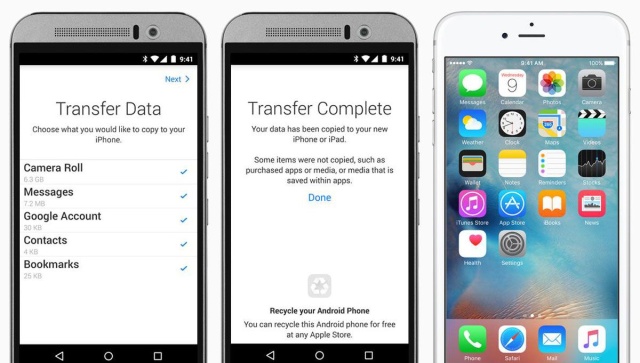
Read more: Best Tech Gadgets 2025 You Must Know About
Use Shareit
Shareit is one of the reliable and popular ways to transfer data from one device to the other. It allows you to transfer contacts, messages all logs, videos, photos, and several other apps from Android to iPhone. You can share data and apps easily using the Shareit app. It allows you a true cross-platform transfer of data. The app uses Wi-Fi direct to move the files, which is faster as compared to Bluetooth. You would be able to transfer data and app by following the below-mentioned steps.
- First, download the Shareit app on your iPhone and Android devices. This application is readily available on the Play Store and App Store.
- Next, turn on the Wi-Fi option on both the devices and place them in close vicinity. Open the Shareit app and go to the transfer section. Now choose the device that would be receiver and sender.
- Hold on to the Android device and you will be asked what you want to transfer. Go to the “apps” section and select the particular applications that you plan to move.
- A one-time code will be generated to authenticate the connection of both the devices and when the connection is established, the apps will start getting transferred to the targeted device.
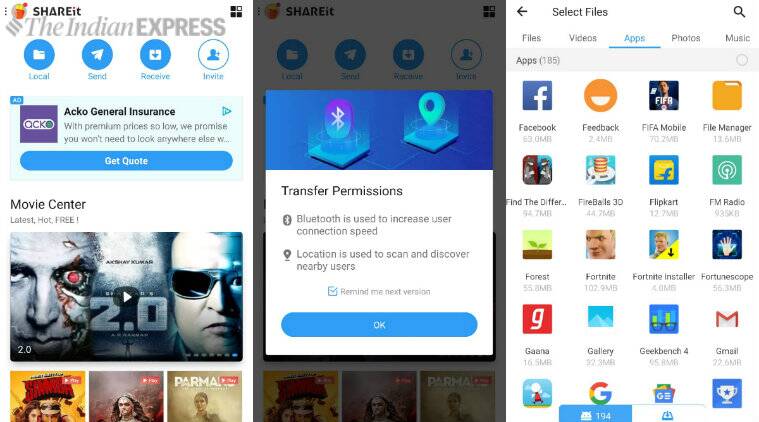
Hope you find the article useful to transfer the app from an android device to iPhone. You can choose any of the methods from those mentioned above.
Read more: How To Use VR Headset With Your Phone?












![Index of Money Heist [Season 1, 2, 3 & 4 – All Episodes, Cast and Plot] Index of Money Heist](https://www.asiamediajournal.com/wp-content/uploads/2021/05/Index-of-Money-Heist-3-100x70.jpg)