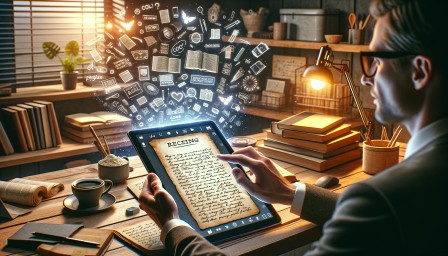
Have you ever wondered how your computer can take a scanned document and turn it into something you can edit, just like a Word document? That’s OCR at work – a tech wizardry that’s less about wands and spells and more about algorithms and artificial intelligence. Let’s take a peek behind the curtain to see how this digital alchemy happens.
Contents
OCR: Decoding the Digital DNA
OCR stands for Optical Character Recognition, but it could just as easily stand for “Oh, Cool! Reading!” because that’s essentially what it does—it reads the text from images and PDFs and gives you something you can work with. It starts by taking apart the picture of your text, looking at each line, each word, and each letter. It’s like a detective examining clues, except the clues are bits of ink on paper, and the detective is a complex software.
The real challenge for OCR isn’t just recognizing that a bunch of pixels looks like an ‘A’ or an ‘e’. It’s doing this when the ‘A’ is in a funky font or the ‘e’ is part of a word that’s been handwritten with more loops and flourishes than a rollercoaster. The cleverness of OCR software lies in its ability to learn and improve, getting smarter with every font it meets and every handwriting style it deciphers.
From Static to Dynamic: The OCR Effect
Imagine you’ve got a picture of some text—maybe it’s an old family recipe you’ve snapped a photo of. This picture is static; it’s frozen. You can’t edit the text or search for a specific ingredient. Enter OCR, the process that breathes life into that static image. Using an image to text converter that family recipe becomes a living document. You can tweak the measurements, search for ‘sugar’, and make it your own.
This might sound simple, but there’s a lot going on under the hood. The software has to tackle all sorts of visual noise, deal with different light conditions, and even compensate when the paper was crumpled or the camera was shaky. The magic is in the transformation, turning the squiggles and lines of text into something as editable as this sentence.
OCR: More Than a Party Trick
The benefits of OCR stretch out in many directions. For businesses, it’s like having a turbocharged intern who never sleeps, tirelessly turning piles of paperwork into neat, searchable files. It means less time spent hunting through filing cabinets and more time doing, well, literally anything else.
For everyday folks, it’s a key that unlocks information. Got a printed report but no digital copy? OCR it. Need to quote from a book for your essay without typing it out? OCR it. It’s about turning the analog into the digital, making sure that no matter how the text comes to you, it ends up being something you can use.
OCR Everywhere: Changing the Game Across Industries
You might not see it, but OCR is everywhere. It’s in hospitals, turning stacks of patient records into something that doesn’t involve wading through handwriting that looks like spaghetti. It’s in law offices, where searching for a case reference doesn’t mean a dusty afternoon in the archives. It’s even in your pocket, when you deposit a check through your banking app, and OCR technology checks the digits.
This tech is quietly revolutionizing how we work and how we manage information. It’s like having a secret assistant who’s always ready to turn the printed word into digital gold.
The Road Ahead: OCR and the Future
As technology gallops forward, OCR is not just keeping up; it’s riding at the front. With AI becoming more nuanced, OCR is getting sharper, learning to understand the context and subtleties of language. It’s starting to think like us, predict like us, and work alongside us in ways we’re just beginning to explore.
In the vast, woven narrative of technology’s evolution, OCR is a golden thread, subtle but strong. It’s about more than just reading text; it’s about ensuring that knowledge and information are never locked away. OCR doesn’t just convert text. It converts possibilities into realities, ensuring that the future of information is accessible, editable, and infinitely shareable.


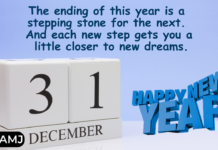
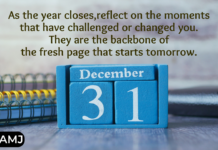








![Index of Money Heist [Season 1, 2, 3 & 4 – All Episodes, Cast and Plot] Index of Money Heist](https://www.asiamediajournal.com/wp-content/uploads/2021/05/Index-of-Money-Heist-3-100x70.jpg)