We have been all been through that phase when we have accidentally deleted an important conversation. This type of incident can be annoying and frustrating. But now when you have a solution to it.
If you have ever deleted an important conversation on your Facebook messenger by mistake, then you have come to the right place. In this post, we will tell you what to do to recover your permanently deleted messages on Facebook messenger.
Contents
- 1 Recovering Deleted Messages On Facebook Messenger
- 1.1 Method 1: Recovering deleted messages via unarchiving messages
- 1.2 Method 2: Recovering deleted Facebook messages on the computer
- 1.3 Method 3: Recovering Facebook messages on android device with file explorer
- 1.4 Method 4: Recovering deleted Facebook messages on FB Messenger via a third-party app
- 1.5 Method 5: Recovering deleted Facebook messages on android device via desktop
Recovering Deleted Messages On Facebook Messenger
There is more than one way using which you can recover your Facebook conversation that you have deleted. However, before you proceed, you should know that Facebook stores all your deleted data for about 90 days. If you try to recover your deleted messages after 90 days, then chances are slim that the process will be successful.
Method 1: Recovering deleted messages via unarchiving messages
Archived messages are not stored in your present message section as they have already been deleted. This is why you should check your archived folder, in case, your messages are stored there.
- The first thing you do is open your Facebook messenger and log into your account.
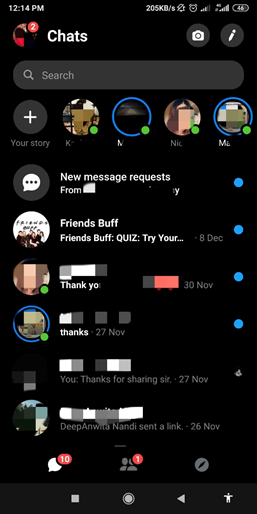
- Now look for the conversation that you want in the search bar.
- Send a text message to the recipient to unarchive the conversation.
With the help of these steps, you can unarchive your Facebook messages and recover them back in your present inbox. The steps are quite simple and can be performed by anyone.
Method 2: Recovering deleted Facebook messages on the computer
The good thing about Facebook is that they provide you an option to restore the deleted messages from their settings. Taking advantage of this feature you can recover your lost/deleted messages.
- In this case, you have to log in to your Facebook account from your desktop and go to settings.
- Now select general settings and access ‘your Facebook information’ in the left panel. After that click on the option ‘download your information.’
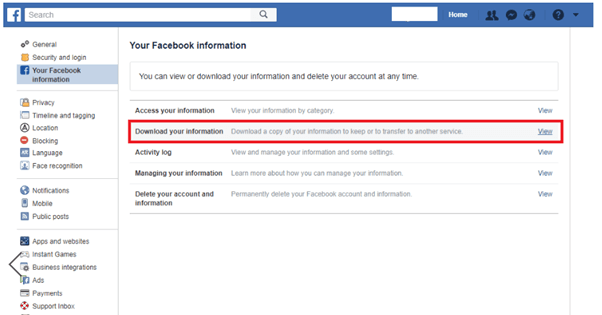
- You will be taken to a new page where you can download all your Facebook data. This not only includes your Facebook messages but all your other Facebook activities as well.
- In the next step, you need to tick the data that you want to download. After that select, the option ‘create the file.’
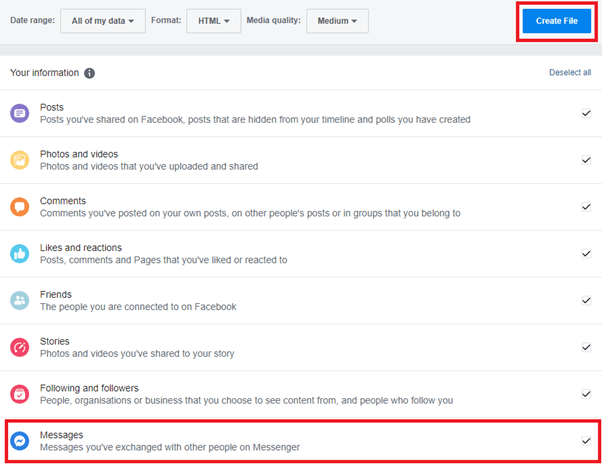
- Once you click the said option, you will be shown a pop-up message stating that your files will be processed and you will be notified once it gets done.
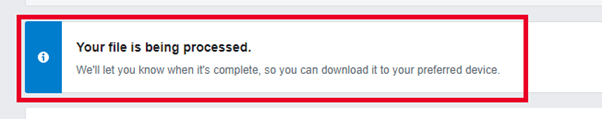
- Click on the download button to continue the process. You will be asked to provide in your password for security reasons.
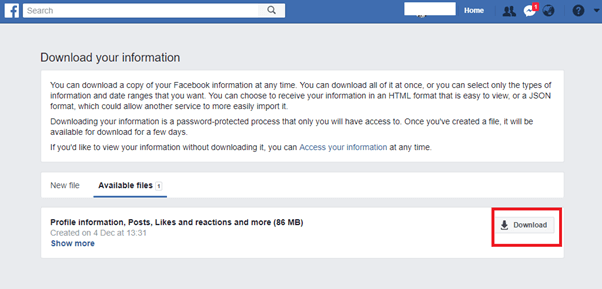
- You will receive a download link on your registered email. Open the link and click on the option ‘download archive.’ This will download all the data on your device.
- Now unzip the downloaded folder and look for the Index file where you can find all your Facebook data. In this section of the folder select messages and you will get to see all the messages you have deleted.
This process may be a bit longer, but it is an effective solution to recover your deleted Facebook messages.
Method 3: Recovering Facebook messages on android device with file explorer
Many of you may not know this but Facebook messenger follows the “off the internet” principle. This means it stores another separate copy of your Facebook data on your android device. If you can access your file explorer on your device, then chances are that you will be able to recover your deleted messages.
- Go to the file explorer on your android device and open it. Then access the storage or SD card folder.
- Locate the android folder and open it. Here you will find all the app related data.
- Now find the data folder and go to the cache folder and then to fb_temp.
There’s a chance that Facebook messenger saves all messages in this folder. In that case, you should be able to recover the texts that you have deleted.
Method 4: Recovering deleted Facebook messages on FB Messenger via a third-party app
You can also make use of a third-party app to recover your deleted Facebook messages. This is one of the fastest ways of recovering Facebook texts.
- First, install Stellar Data Recovery for android on your device. This app is designed to recover deleted messages, photos, media files, etc.
- Now link your android device to your computer and download the application on your desktop as well.
- In this step, you need to launch the app and allow it to scan all your deleted or lost messages. It provides you a one-click preview of your messages after the scan is done.
- Locate the messages that you want to recover and export them on your device to save them.
Just so you know all the downloaded files will be in the PDF format.
Method 5: Recovering deleted Facebook messages on android device via desktop
If none of the above-mentioned methods is working for you, then you can try out this method. This is an effective solution and gives positive results in most cases.
- In the first step, you have to connect your android device to your computer using a USB cable.
- After locating your device, go to Internal or SD card storage and select the option Android and then data. From there you need to go to find the folder “com.facebook.orca.”
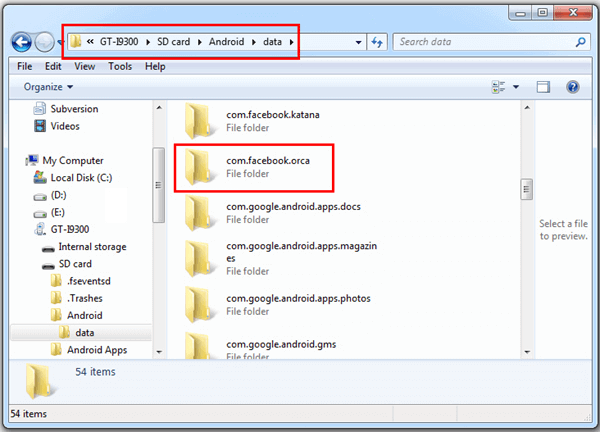
- In the said, find the options cache and then go to fb_temp. This is where you can find your Facebook messages.
This is an easy method, provided that you follow all the steps correctly.
With the help of these folder effective methods, you can retrieve your deleted or lost Facebook messages in no time. But make sure that you try to recover your messages before 90 days of deletion, or else the chances of recovering them becomes slim. You can try any of these methods that you think is easy for you.












![Index of Money Heist [Season 1, 2, 3 & 4 – All Episodes, Cast and Plot] Index of Money Heist](https://www.asiamediajournal.com/wp-content/uploads/2021/05/Index-of-Money-Heist-3-100x70.jpg)