Are you one of those people that have a habit of wanting to download videos and images from social media that you come across? If yes, then you need to familiarize yourself with the “R Download Shortcut” for iOS 16.4.
Some of the social media platforms like TikTok and Instagram don’t allow users to directly download their content from their platforms, which means that you can’t download the videos and images that you feel like.
This article will explore everything you need to know about R Download Shortcut on iOS 16.4 for your iPhones.
R Shortcut for iOS 16.4 – Understanding the Basics

R Shortcut is one of the most popular shortcut applications that enable users to download different kinds of videos and images from varying social media platforms like Instagram, Tiktok, and even Twitter.
Since most of these social media platforms restrict content download, having R Download Shortcut in your iOS 16.4 device will streamline that limitation without any hassle.
Not only is the app popular, but it is also backed with a variety of intuitive features that make content downloading a lot simpler.
Some of the most important features include:

Free download – If you are one of those people that doesn’t want to download a paid application to download videos and images from social media platforms, this is hands down the best platform to look into.

Intuitive UI – Another standout feature of the R Download Shortcut app is that it features a simple and interactive UI. This enables you to navigate through the app without any hassle. Even if you aren’t a tech-savvy person, this particular shortcut has got your back.

Ad-free usage – Despite being completely free, your user experience will never be hampered by unnecessary and obstructive apps, which is another complication that several users often tend to complain about with other simpler platforms.
Now that you have a better idea about the shortcut, its features, and its functionalities, let us get ahead to the technicalities of the app.
Steps to Download R Shortcut for iOS 16.4
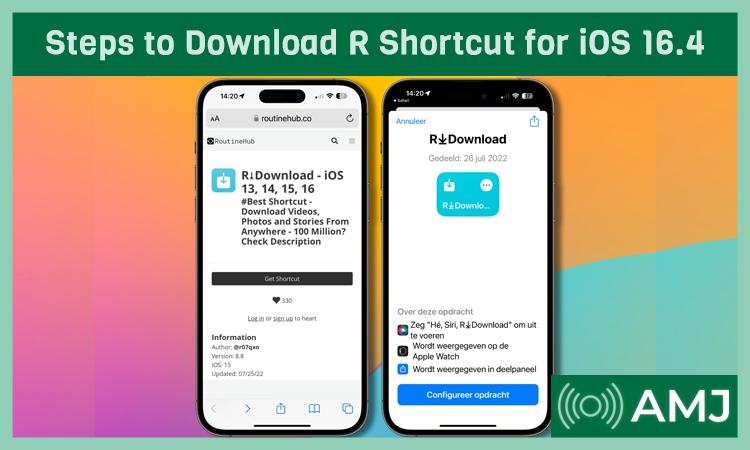
If you are one of those people that thought R Download Shortcut is available on the App Store, it, unfortunately, isn’t. This means that you’d have to rely on third-party app stores to download the app. Besides that, sideloading apps are also a pretty great option to explore.
Since there are risky websites available online, the last thing we’d recommend you do is to trust an unreliable website with no good reviews. Instead, always download or sideload the R Download Shortcut from a reliable third-party platform.
With that said, follow the steps to download the R Shortcut platform to your iOS 16.4:
- Start by opening any browser that you use and then type R Shortcut in the search bar
- Scroll down until you find R Download Shortcut’s official app download option
- Once you do, download the file and then launch it on your iOS 16.4 device.
This will then redirect you to Shortcuts on your iPhone, where you will now have the R Shortcut feature available to then download videos and images from social media platforms.
Using R Download Shortcut on iOS 16.4

So, you finally have the R Download Shortcut on your iOS 16.4 device, now what’s next? How do you use this feature on your device?
It is a simple 4-step process, but ensure that you are doing things as mentioned:
- Let’s assume that you want to download your video or image from Tiktok. Launch the app and then find the video you wish to download.
- Click on the three-dot icon on the particular post and tap on Share.
- Swipe until R Download appears in the list.
- Grant permission to the particular app and then proceed by clicking on “Download” to complete the download process of the video or the image off the platform.
The steps are pretty much the same for every other social media platform too. So, you can follow the same steps on Instagram or Twitter as well.
How to Deduce the Authenticity of R Download Shortcut app for iOS 16.4?
Since R Download Shortcut isn’t available in the App Store, it isn’t surprising that people are often confused, “Is it a safe app to use? Is it safe to grant permission to use this app?”
The short answer is yes.
However, you need to ensure that you are downloading R Download Shortcut from a reliable website off of the browser. Not following this particular step can lead to risks of data theft and cybercrimes.
FAQs
What is the R Download shortcut used for?
R Download is a popular shortcut for iOS users. It comes in handy when downloading different types of content from social media sites. You can use this app to download and save your favorite reels, stories, videos, and photos. It works with all the major social media sites including Facebook, Instagram, TikTok, and Twitter.
Does R Download contain ads?
R Download is a free app, but it doesn’t contain any advertisements. It focuses on providing an enhanced user experience. The absence of ads allows users to download content with ease.
Is R Download available in the Apple App Store?
R Download is not available in the Apple App Store. To get this app on your iOS device, you will have to download it from an online third-party source.
Is R Download safe to use?
R Download is a safe and reliable app. The app itself doesn’t pose any threat to your device. However, the problem starts at the time of download. The online source you choose might be risky. If the site contains malware, it will jeopardize the safety of your device. This is why, you need to choose a safe and trusted site.
Conclusion
R Download Shortcut is one of the leading platforms you need in your iOS 16.4 device. If you were confused about the feature or its usability, we hope this article gives you a foundational understanding of the app and its usage. Keep in mind that until social media platforms streamline the download of content, R Download Shortcut is the next best thing.
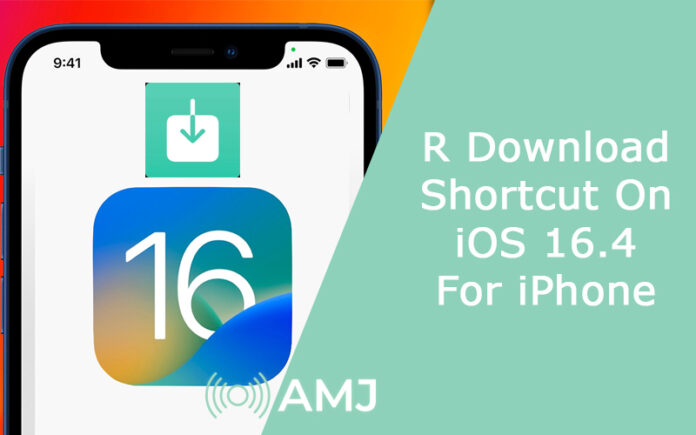











![Index of Money Heist [Season 1, 2, 3 & 4 – All Episodes, Cast and Plot] Index of Money Heist](https://www.asiamediajournal.com/wp-content/uploads/2021/05/Index-of-Money-Heist-3-100x70.jpg)