Snapchat, an app of the now, is a popular social networking app that’s religiously used by the Gen Z population. From the concept of streaks to the paid version, Snapchat Plus, the app has created uproar in the population.
If you are overusing the app on your mobile and instead want to use it on your PC through the web version, platforms like now.gg make that possible for you. Now.gg, which is a cloud-based platform, is primarily known for hosting some of the most popular games but it has recently started adding social media platforms like Snapchat to its collection of apps too.
This article will explore all that you need to know about using Snapchat now.gg, its features and significance, and how to get started.
Contents
What is Snapchat?
Snapchat is a popular multimedia messaging app whose main feature is to exchange texts and media, which generally lasts for up to 24 hours. Following that, it becomes inaccessible to the users.
While the platform was initially released with a focus on person-to-person photo sharing, it has now evolved to add even more features, including the “Stories” function and a “Discover” feature as well. This allows the users and brands to show different ad-supported short-form content as well.
The main intent of Snapchat is to help users to create multimedia messages such as “Snaps”, which can consist of photos or short videos too. The ephemeral nature of this platform is what has helped with the growth of the platform.
Some of the new features that Snapchat has added recently are:
- Stories – This includes a collection of snaps that friends and followers can view for up to 24 hours.
- Discover – This is a specific section of the app where short-form content from different brands and publishers is sorted.
- Lenses – This includes the augmented reality features that the users can use to add to their snaps and videos too.
- Maps – This allows users to share their location with friends and see where their friends are located.
With 300+ million active users already, Snapchat is one of the leading messaging platforms that have gained a lot of traction in a short period.
What is Now.gg?
Now.gg is primarily a cloud-based gaming platform that the users can access via their desktops. It is primarily used for games but they have now diversified their list of available content and now include apps like Snapchat too.
The purpose of this platform is to allow users to access different apps on the web browser. So, if you have a specific game that you want to stream, you can be assured that it’s going to be available now.gg.
Primarily, the platform is used by gamers who want to play Android games on their PC or Mac. Additionally, the platform has come to gain a lot of popularity among gamers who have a low-end device and want to still play a graphics-intensive game before ending up downloading it.
Some of the benefits of now.gg include:
- Easy accessibility to different games and apps
- No download or installation required
- Play games on devices with low hardware
- Supports a wide range of input devices
- A vast library of apps is available on the platform too
The fact that users can now access Snapchat on their web browser is something that not many users are aware of. This means that even if you don’t have access to your mobile at a specific point in time, you can go ahead and simply access the app on your browser.
Why use Snapchat on a Desktop?
Snapchat is primarily a mobile-based messaging application, which means that users access the platform via their mobile phones.
So, why consider making that switch to using the app on a desktop instead? To be fair, the reasons are quite diverse and they make complete sense as well.
Following are a few reasons why:
- Convenience
Now, you might say, “But, isn’t it easier to use Snapchat on your mobile phone?” Technically, the answer is yes. But, you also need to realize that the convenience of getting to check on your Snapchat account when you are working or when you don’t have access to your mobile phone is also a benefit that you can’t forego.
So, it isn’t surprising that many users have started using Snapchat via now.gg to access the platform directly on their browser.
- Larger screen
If you want to peek at all the relevant information on your Snapchat account at once, using it on a desktop makes that happen.
It means that you won’t have to scroll through and click on different pages to access Stories, Discovers, etc. You can now find all of that in a unified place, making accessibility a lot easier. Also, a larger screen means that you’d have a more comfortable experience viewing the snaps and videos.
- Productivity
If you are popular on Snapchat and have to maintain an extensive range of chats and streaks, using the app on your desktop makes the process a lot easier and more communicative.
You can reply to people faster, respond to the streaks easily, and keep up with the updates on the desktop without any hassle at all.
- Creativity
This might not be applicable for everyone but some Snapchat users find it more convenient to create and edit their content more seamlessly on the desktop compared to the app.
So, including stickers, edits, and videos via the desktop now.gg is a lot more streamlined and organized, which is why most people prefer that over using the mobile app.
How to use Snapchat now.gg?
Now that you have a good idea about the convenience and reasons why people use Snapchat now.gg, how do you get started with it?
All you have to do is open now.gg on your browser and then type Snapchat in the search option. This will redirect you to the app. You can log in and get started.
Right from this, you should know that using Snapchat on now.gg is simple and doesn’t involve any complicated steps. Following are a few tips to maximize the user experience:
- Always use the full-screen mode when you are using Snapchat now.gg. This allows you to make the most out of the app and also have the time of your life navigating through different features, stories, etc. more profoundly.
- Master keyboard shortcuts if you want to simplify your experience using Snapchat on a desktop. It will take you some time to understand the navigation and the features but the more you use it, the easier it should become.
- If you want to one-up your snap game, you need to have a good quality webcam that can help you snap high-quality and engaging images. The last thing you want is to share low-resolution images with your friends.
Mastering Snapchat on now.gg will take some time, so our advice would be to first get used to the platform and things should come easily after that.
Conclusion
Using Snapchat on now.gg has become a trend right now and more and more users are flocking towards giving it a try. If you have been wondering how to master this feature and make the most out of using Snapchat on your desktop, we hope this article gives you all the insights that you need to get started.


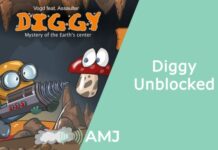









![Index of Money Heist [Season 1, 2, 3 & 4 – All Episodes, Cast and Plot] Index of Money Heist](https://www.asiamediajournal.com/wp-content/uploads/2021/05/Index-of-Money-Heist-3-100x70.jpg)