Battle Royale games are in trend these days. After PUBG, Garena Free Fire is probably the most successful mobile battle royale game out there. Launched in 2017, this game took the gaming world by storm.
Free Fire is a third-person shooter game, where players are responsible for controlling a character and killing enemies. From crawling, rolling, and jumping, players can perform numerous actions within the gameplay. What’s more exciting are the 15 game modes. Each mode is different and offers something unique.
Free Fire is available on mobile platforms and some players use emulators to play it on their PC. But what if you could access and play the game without downloading it? Sounds exciting right? Well, that’s very much possible with Now.gg Free Fire.
For those unversed, Now.gg is a cloud platform, where players can access numerous games and play them online for free. The platform has recently added Free Fire, making the game more accessible. Let’s walk you through the details, so you know how it works!
Contents [hide]
Now.gg Free Fire Overview
It’s great news for all Free Fire fans. You can now access the game on Now.gg platform and play it without downloading and installing it on your device. This is a convenient option for those struggling to save storage space on their mobile phones or computers. With Now.gg Free Fire, you no longer have to download the game on your device.
As far as the cost is concerned, Now.gg Free Fire is completely free to use. You can access the platform as many times as you like without spending a single penny.
Now.gg is a global cloud platform, meaning it can be accessed from any location. All you need is a stable internet connection and a device.
Apart from Free Fire, you can also access numerous other games and apps on the platform. Now.gg offers a hassle-free method of online gaming. Just open the site from a web browser and start playing.
Steps To Play Now.gg Free Fire Unblocked Online On Browser?
Now that you are acquainted with Now.gg Free Fire, let’s take a look at the steps to access the game. This information might be helpful for those who are using the Now.gg platform for the first time.
Here’s what you need to do:
- Select a device to play Now.gg Free Fire.
- Connect your device to the internet.
- Check if the browser is updated.
- Now go to the official Now.gg website.
- As the site opens, click on the Play In Browser option.
- Access the search bar and type Free Fire.
- Hit the Enter button on your keyboard.
- You will see an app player open on the screen. Now you can play Free Fire online.
Steps To Download Free Fire On PC With Bluestacks?
Those who have been playing mobile games on their PC must be familiar with Bluestacks. It is an Android emulator that allows you to use Android games and apps on a Windows PC.
You can use Bluestacks to download and install Free Fire on your computer. This way you can enjoy the game on a bigger screen. We have detailed the steps below.
- The first thing you need to do is download and install Bluestacks on your computer.
- Once the emulator is installed, launch it.
- Sign in to the Play Store using your Google account.
- Go to the search bar within Play Store and type Free Fire.
- Once the game appears in the search result, click on it.
- Wait for the game to install on your computer.
- After installation, you will see the Free Fire icon appear on your computer’s home screen.
- Click open the game and start playing.
Tips To Enhance Your Now.gg Free Fire Experience
Now.gg is an excellent platform for gaming. It’s a cloud service that provides access to various games directly from a browser. To enhance your Free Fire gaming experience on Now.gg, we have provided some tips below.
- Use A Quality Device
While Now.gg is compatible with a wide range of devices, choosing one with a fast processor and good display can enhance your gaming experience. Using a device with these features will ensure better graphics and smoother gameplay.
- Get A Stable Internet Connection
Since Now.gg relies on cloud-based technology, having a reliable internet connection helps. A stable connection ensures smooth gameplay and reduces disturbances during your Free Fire sessions.
- Use Mouse & Keyboard Controls
When playing Free Fire on Now.gg, you should use a mouse and keyboard setup. This provides better control over fast-paced shooter games like Free Fire. Customize the controls to suit your preferences and improve your gameplay.
- Configure Game Settings
Adjust the game settings to align them with your device’s capabilities. Configure things like graphics quality, frame rate, and resolution according to your device’s specifications. Lowering these settings on less powerful devices can help maintain a consistent gaming performance.
- Master Your Skills In Training Mode
Free Fire features a training mode that lets you practice your shooting skills and movement. Take advantage of this mode on Now.gg and improve your abilities.
- Try The Voice Chat Feature
Effective communication is essential, especially in team-based games like Free Fire. You will be glad to know that Now.gg offers in-game voice chat support. With the help of this feature, you can easily coordinate with your team members for a more engaging gaming experience.
- Practice Regularly
Playing the game regularly makes you familiar with the game’s mechanics and controls. With regular practice, you can improve your performance and understand the gameplay elements better.
Benefits Of Playing Now.gg Free Fire
Playing Free Fire on Now.gg offers several benefits. Here are some of the main benefits that are worth mentioning.
- Enjoy Cross-platform Functionality
One fantastic thing about Now.gg is that it lets you play Free Fire on different devices like Android phones, iPhones, and PCs. No matter where you are, or what device you own, you can enjoy the game.
- Instant Access
Since Now.gg is a cloud service, it gives you instant access to games. With this platform, you are ready to jump into the action right away. It doesn’t require you to download the game. Simply visit the website and start playing Free Fire for free.
- Awesome Graphics
Now.gg is all about making your gaming experience better, and that means excellent graphics. Now.gg allows players to enjoy the gameplay in 4k resolution for stunning visuals.
- Smooth Gameplay
Lag can be a real downer but not with Now.gg. It ensures you can play Free Fire without any delays. It ensures a fun gaming experience regardless of the device you use.
- No Cost Gaming
Now.gg is a great choice if you don’t want to spend a dime on gaming. You can play Free Fire free of cost.
- Safe and Secure
Now.gg hosts FireFree on secure servers, using end-to-end encryption to protect your data. Plus, they have an in-game reporting system to tackle any problems you encounter.
FAQs
1. What is Now.gg Free Fire?
Now.gg Free Fire allows players to enjoy Garena Free Fire online through a browser without downloading the game, offering a seamless gaming experience.
2. How do I play Free Fire on Now.gg?
To play Free Fire on Now.gg, visit the platform, search for Free Fire, and click to start playing instantly without any installation.
3. Is Now.gg Free Fire free to use?
Yes, Now.gg Free Fire is free to access. Players can enjoy the game directly in their browser without spending money on downloads or subscriptions.
4. Can I play Free Fire on Now.gg on mobile?
Absolutely! Now.gg Free Fire is compatible with mobile browsers, letting you play the game instantly without taking up storage space on your device.
Final Words
Now.gg Free Fire has won the hearts of millions of players worldwide. It provides quick access and eliminates the need to install the game on a device. Plus, it is completely free to play. So, if you are up for a hassle-free gaming experience, Now.gg is the solution for you.


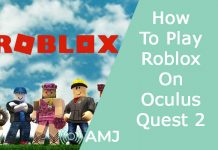









![Index of Money Heist [Season 1, 2, 3 & 4 – All Episodes, Cast and Plot] Index of Money Heist](https://www.asiamediajournal.com/wp-content/uploads/2021/05/Index-of-Money-Heist-3-100x70.jpg)