Flipboard’s latest version 4.2.59 will avail dark mode to the users. Flipboard has already introduced the dark mode feature for the iOS version of its app a year back. Now, the app has incorporated a dark mode feature for its Android users. The settings of this feature will cooperate with the UI preferences of your phone and therefore you can disable or enable the dark mode whenever you want to.
As the dark mode update of Flipboard Android version 4.2.59 may not appear instantly on the Google Play store, the users do not have to worry if you did not receive the update immediately. The dark mode feature will provide a grey version of the app, which earlier was seen in a light tone. Comparatively, the dark mode will also be pleasing to the eyes.
Flipboard Android’s changelog has confirmed that the dark mode feature for the app has been released. “Now with dark mode: We know you have been asking for it, and now the wait is over. To turn on dark mode, go to Settings under your Profile, then tap on Theme. Here, you can choose Light, Dark, or Use System Setting, which will adjust dark mode based on your phone’s system settings,” it read. The dark mode update was initially spotted by the Android Police.
In the Dark mode feature, the background of the Flipboard app will change to black. The fonts in the tabs will appear grey. But, the external links that have been opened through the app will display in normal mode and not the dark mode. The dark mode will be incorporated into the app’s cards.
How to enable ‘Dark mode’ in Flipboard?
Your system-wide preference should be in dark mode to utilize this update. Only then the app will be able to switch to dark mode. You can disable the dark mode feature by going to your settings. Go to profile, and then settings. In the theme section, choose Light or Dark according to your preference. You can opt for any one of the themes as per your wish.
If dark mode is not enabled in your system-wide preference, then you can activate the dark mode in Flipboard using the same settings option. Go to the Google Play store and check for the update to update your Flipboard app. Those who have not got the update can download the APK version of the app.
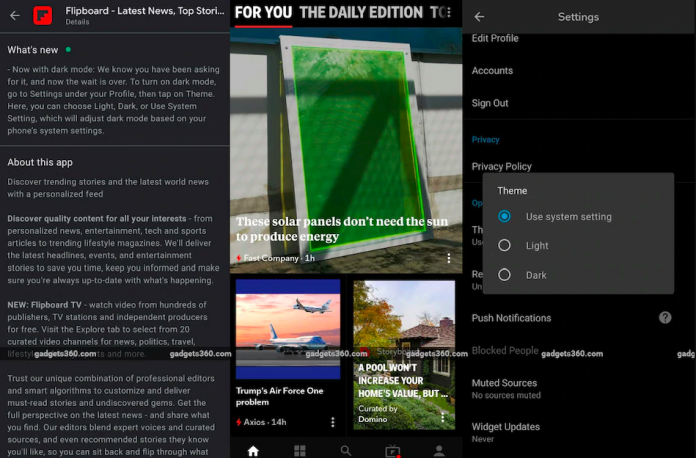











![Index of Money Heist [Season 1, 2, 3 & 4 – All Episodes, Cast and Plot] Index of Money Heist](https://www.asiamediajournal.com/wp-content/uploads/2021/05/Index-of-Money-Heist-3-100x70.jpg)