With the second wave of Covid-19 hitting India, the healthcare system is fighting to make ends meet. The lack of availability of oxygen cylinders and optimal vaccine doses have made it extremely difficult for the frontline warriors to tend to the rising needs of the patients, especially the serious patients who need constant medical aid for survival.
Amidst all the negative news and its uproar, the only positive beam of light that the doctors are emphasising at this point is the vaccination. There are primarily two Covid vaccines available in India – Covid Shield and Covaxin.
While the country allowed vaccinating beneficiaries up to 45 years of age till the end of April, the vaccination is now open to every Indian whose age is 18+. To ensure systematic registration and booking of the vaccine, the Indian government has made a centralized website, CoWin, where the individuals can register for the vaccine and then get their appointment to get their shot.
What are the available vaccines in India?
As mentioned, there are two approved vaccines in India as of now:
Covid Shield – This is the Oxford-Astra Zeneca vaccine that is being produced locally by the Serum Institute of India for mass availability in the country. The vaccine contains a weakened strain of a common cold virus, the adenovirus, extracted from chimpanzees.
Covaxin – Developed and manufactured by Bharat Biotech, Covaxin is an Indian-researched vaccine that is an inactivated vaccine, meaning that the doses contain inactivated form of coronaviruses that are injected into the body.
Aside from these two vaccines, even the Russian Covid-19 vaccine, Sputnik-V is in the works of being imported to India soon.
How to register on CoWin Portal for vaccination?
While some of the local health centres around the country are accepting in-person registration, most of the country is relying on online registration for getting the vaccine. The CoWin portal has been particularly developed by the Indian government to ensure an easier and faster mode of registration for individuals.
Here’s what you need to do to register online for the vaccination on the CoWin portal:
- Start by opening the official website of the CoWin portal by visiting https://www.cowin.gov.in/home.
- Once you are on the homepage, you need to register on the platform using your primary mobile phone number. An OTP will be sent to that number which you have to enter to finalize the registration procedure.
- Once the initial registration is done, an account will be opened for that user on that platform.
- Under that account, a user can add up to four beneficiaries including themselves.
- Make sure that you add each beneficiary by adding their identity proof along with their date of birth and name.
- Once the beneficiaries are added, you can select each individual to book an appointment for each of the added persons.
- Make sure that you carry the ID card that you have registered in the CoWin portal with. For example, if you have added the Aadhaar card number under your beneficiary’s name, then you will have to carry that as identity proof.
- There is a section wherein the portal asks if the entered beneficiary has comorbidity or not. If you do have any of the mentioned options, you will need to upload a medical certificate to prove that as well.
- Once everything is done, you can submit all the details and confirm the registration process.
Read more: Covid Vaccine Certificate Download @ www.cowin.gov.in by Mobile Number
How to Book an Appointment for Vaccination?
Now that the registration is done on the CoWin portal, next comes the tedious part. Since there is a vaccine shortage at the moment, the available slots for vaccination are filling out extremely fast. So, you do need to be on the top of your game to get yourself a booking.
Follow the steps mentioned:
- Once you are done with the online registration on the CoWin portal, navigate to the platform again and click on “Schedule Appointment”.
- Depending on your search criteria (state, pin code, and centre), the portal will show you a list of the paid and free vaccination centres around you.
- After selecting the centre, you need to select a date that works for you and then select the available slot for the vaccination process.
- From there, you can click on “Book” and then check the beneficiary’s details, and then click on “Confirm Appointment”.
- Once the applicant gets their first dose and the data is updated on the portal, they will immediately get a booked slot for their second dose of the vaccine.
If you are 18+ years as of May 01, 2021, you can book an appointment for the vaccination at your nearest centre. The beneficiary will have complete free will of choosing the vaccine that they deem the best for their health. Aside from CoWin portal, the registration process can also be done via the Aarogya Setu application. The procedure is pretty much the same as the one mentioned above.
Read more:
- Meri Fasal Mera Byora Registration 2022 last date, Payment Status
- PM Kisan Status Check 2022 – Installment Status Out
- Voter ID Status Check 2022 (State-wise) Voter Card Track
- Maha Dbt Portal: Scholarship Registration, Eligibility & Date
- Swasthya Sathi Scheme 2022 Registration Online: Eligibility Criteria
- Sarathi Parivahan Sewa – Apply Driving License Online, Learner, DL Renewal
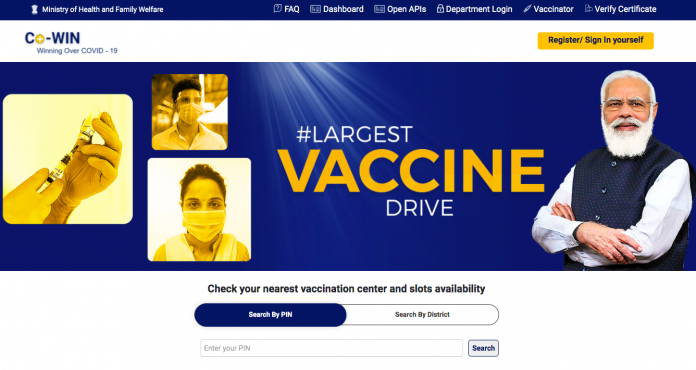

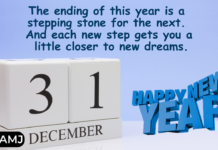
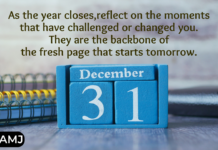








![Index of Money Heist [Season 1, 2, 3 & 4 – All Episodes, Cast and Plot] Index of Money Heist](https://www.asiamediajournal.com/wp-content/uploads/2021/05/Index-of-Money-Heist-3-100x70.jpg)