There are various ways you can perceive this title and to be fair, all of them work just fine. If you want to get into the gist of it, keeping yourself private online indicates the dire need for not only your personal information but also your browsing and search history.
Not many of us know or realize this but your data can be hacked into if you aren’t practicing the right online safety practices. We even get an in-depth understanding of the best and the worst states in America for online privacy in PIA’s post.
If that doesn’t trigger a sense of urgency in implementing the best online safety practices, you are putting a lot of your personal information in danger. This article will explore the top 5 ways you can keep yourself private online.
Contents
1. Make good choices with your passwords
Everyone talks about strong passwords that contain upper and lowercase letters, numbers, symbols, etc. but what about unique passwords? Not many of us realize but we tend to assign passwords based on familiarity thinking that they will be easier to remember.
However, this is one of the most common mistakes that you are likely to make. When you assign common passwords, it ends up making it easier for the hacker to analyze your password and get direct access to your personal information.
Generic passwords such as “123456” or “password” are another thing you want to avoid at all costs. Instead, keep the passwords a mix of unique and strong. Also, there are several password management tools you can use so you don’t forget them.
2. Be alert about your personal information
The personal information that you are sharing online can be exploited for malicious purposes by hackers online. This includes every public profile that you have on the internet, be it for your social media platforms, your submissions, etc.
Following are a few guidelines we’d recommend you follow instead:
- Limit the amount of personal information you share online and this includes your full name, date of birth, contact details, or any other sensitive information you can think of at the top of your mind.
- If you have public social media profiles, always ensure that you check the privacy and security settings to see who can view your posts and profile.
- Online forums, chatbots, public websites, etc. can be helpful but you never want to openly share any kind of public information on these portals.
- If you are using a public Wi-Fi network, either use a VPN use it minimally or avoid it altogether.
3. Use encrypted communication tools
To maintain your online privacy, consider using encrypted communication tools that protect the content of your messages and calls from unauthorized access.
Some examples of applications that are encrypted include WhatsApp, Proton Mail, etc. What you can be assured of on these platforms is that no third-party person can view the contents of the chats that you are sending back and forth.
This comes a lot in handy in the long run, especially when you are stuck with other non-secured platforms that will not keep your conversations private.
4. Update your devices regularly
We often brush this to the side but the software update on your smartphone or your PC that’s sitting in the settings app ready to be downloaded and installed is there for a reason.
Updates are not just to “beautify” your digital devices or add more features to them. Instead, these software updates and security patches are there to secure your devices against external threats and keep the contents of your phone or PC secure.
So, if you want to keep yourself private online, ensure that your devices are updated to the latest version. This applies to the apps that are on your device too.
5. Enable two-factor authentication (2FA)
Last on the list is potentially one of the most overlooked online privacy features that most users brush to the side.
Two-factor authentication provides an additional layer of security to your online accounts. With 2FA enabled, if someone gets hold of your password, they won’t succeed in accessing your account without the second authentication factor, which is typically a code sent to your mobile device or email.
What this does is protect your accounts, be it your email account or social media account from being hacked into. This is also necessary for all the financial apps that you use. Enabling 2FA will secure your accounts and if someone is trying to hack into your account, you will be notified and with the “verification” step, no one will be able to hack into your account.
Conclusion
Protecting your privacy online isn’t the easiest, especially with the growing rate of cybercrimes happening around the world. However, our privacy and security on the internet depend entirely on the choices we make. The above five fixes and tips should give you a better grip on maintaining online privacy and keeping your personal information intact.
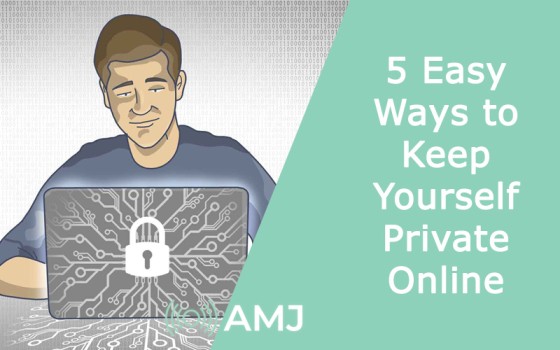
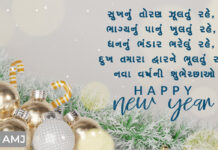


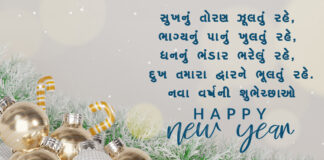







![Index of Money Heist [Season 1, 2, 3 & 4 – All Episodes, Cast and Plot] Index of Money Heist](https://www.asiamediajournal.com/wp-content/uploads/2021/05/Index-of-Money-Heist-3-100x70.jpg)