Anyone who has used Spotify would agree that some of its default features are complex. It’s one of the most popular music streaming services with several add-ons and cool features. The app has a highly smart algorithm. It analyzes your listening patterns and browsing habits and then gives suggestions accordingly. Spotify is so cool you wouldn’t want to be anywhere else.
For users with a free account, your Spectrum internet cost or any other internet service will let you listen to music uninterruptedly. To listen to music offline, you must have Spotify premium.
There’s a secret through which you can make your music streaming experience more intuitive and use the app’s built-in features to their fullest. This secret is for those who don’t want to go anywhere for listening to music. Certain apps make Spotify even more enjoyable. This list takes you to all those apps:
Contents
1: Spotify Unchartered
Spotify’s musical collection is difficult to browse. It feels as if you’re coming back to the same tracks. Spotify’s discovery mode doesn’t work really well in this case. To solve this problem, use Spotify Uncharted.
It’s available on the web and its purpose is to help you discover new artists and bands based on your likes. Choose between the explore and flowchart modes to find artists, and expand trees to discover similar artists. Once you find the tracks you like, one click is all it takes to add these tracks to your custom playlist.
2: Playlist Mutator
A famous radio DJ Tomas Carlson said that when it comes to grouping your sounds, two variables count: energy and mood. He combined Spotify’s algorithm for creating an app that takes a playlist you have created or linked to create a new one based on it.
For that, you can connect the Playlist Mutator to your Spotify account and select the playlist you want to replicate. After this, set the mood from sad to happy, and then energy from low to energetic. Then hit generate button and you will get the new playlist. The best thing is that the new playlist has the same number of tracks as the original one. Often, the playlist includes new songs from the same artist.
3: Volt.fm
Spotify’s Wrapped feature creates an annual report on what you have listened to in a year but if you don’t want to wait till December to get your hands on the stats and analysis, Volt.fm is your answer. All you have to do is give the app access to your Spotify account and it will generate the statistics for you.
Wondering what types of stats? Here are a few examples:
- List of genres, tracks, musicians you have to listen to over the weeks, months, or all time.
- It all tells your preferences in music spread across 9 different styles including relaxed, live, positive, danceable, energetic, spoken, dark, and instrumental.
- Then, you can also generate reports based on the oldest, shortest, longest, and most popular music you have listened to.
Volt.fm also lets you share your stats with your friends and help them discover great music.
4: Equalist
Going on a road trip with friends and want to create a playlist that everyone likes. Equalist can help you achieve that if all your mates have a Spotify account. It even works if 2 to 3 your friends have it. Go to Equalist’s website and create a room. Then, share this link with your friends.
Now, create a playlist and this will be added to your Spotify account automatically. Equalist analyzes every individual’s profile and create a list of 25 songs that everyone will like. Once the playlist is ready, share it with your friends.
Remember that the Spotify app has an in-app function called Spotify Blend that allows you to collaborate with a friend to build a mixed playlist. However, Blend has a restriction of 2 persons per playlist.
5: Offbeat
While it’s easy to follow friends on Spotify and share recommendations, but after a while, it gets boring. With OffBeat, you can create playlists that automatically refresh what people in a group have recently listened to.
Connect your Spotify account with OffBeat, create a playlist and share it with your friends. OffBeat updates the playlist every day with songs that everyone in the group has recently listened to.
It’s the most convenient method to find out what your friends are listening to without having to constantly ask them. What a way to enhance your streaming experience.
Conclusion
These third-party apps will make your streaming experience not just easier but better. Download the apps shared on this list based on your needs and have a great time.
Before using these apps, it’s strongly recommended to read their privacy policy to learn more about how they use your data.


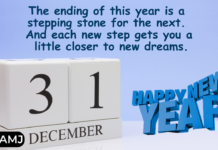
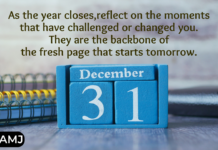








![Index of Money Heist [Season 1, 2, 3 & 4 – All Episodes, Cast and Plot] Index of Money Heist](https://www.asiamediajournal.com/wp-content/uploads/2021/05/Index-of-Money-Heist-3-100x70.jpg)